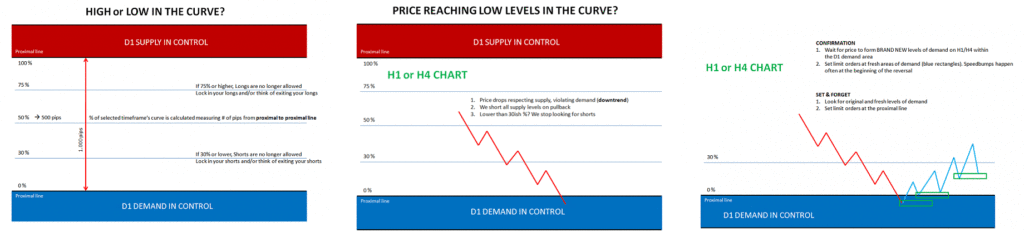The Supply and Demand Zones Forex indicator for Metatrader 4 highlights important zones of support & resistance on the chart.
Supply & demand zones can be used for both trade entry and exit.
The Buy and Sell zones are highlighted for you.
We have done lots of testing on support/resistance levels and they are an excellent way to enter markets.
A wonderful indicator.
Trading Signals
Buy signal: Look for buy signals at the demand zone (Maroon color).
Sell signal: Look to sell signals at the supply zone (DarkBlue color).
Indicator Preferences
Currency pairs: any
Preferred Time frames: any
Sessions: any
Download
Download the SupplyDem.ex4 indicator.
Trading Ideas (click the picture to enlarge)
Configurable Indicator Options
Colors for supply and demand zone
How to install the Supply and Demand Zones custom indicator in Metatrader 4?
- Download the SupplyDem.ex4 indicator to your computer.
- Open your Metatrader 4 platform.
- Open the data folder from the top menu.
- Open the MQL4 folder.
- Open the indicators folder.
- Paste the indicator file in this folder.
- Restart the trading platform.
- Open any trading chart.
- Attach the indicator to the chart.