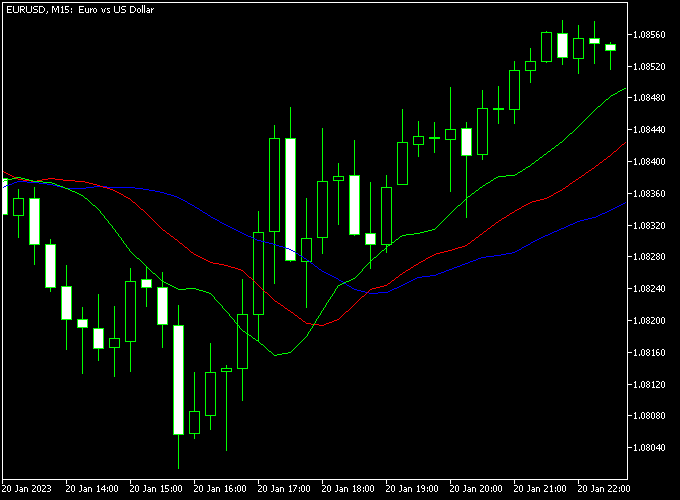The Alligator Forex indicator for Metatrader 5 is a popular technical analysis tool that delivers solid trading signals for any currency pair.
The indicator appears in the main chart as 3 colored lines (green, red, blue) that together form a buy/sell trading system.
Trend Direction
- The trend is considered bullish when the green line > red line > blue line AND the red line > blue line.
- The trend is considered bearish when the green line < red line < blue line AND the red line < blue line.
The indicator never repaints the colored lines and does not slow down the trading platform.
Key Points
- Complete trading system
- 100% No-repaint indicator
- Works for any currency pair
- Works for any time frame
- Delivers buy/sell signals
- Programmed for Metatrader 5
Free Download
Download the “Alligator.mq5” indicator for MT5
Example Chart
The chart below shows the Alligator Forex indicator attached to the EUR/USD 15-minute chart.
Trading Signals
The Alligator indicator for MT5 can be used in multiple ways, find a basic trading example below:
Buy Signal:
- A buy signal is given when the green line is positioned above the red and blue line AND the red line is positioned above the blue line.
- Place your stop loss 2-3 pips below the previous swing low price.
- Exit the buy trade for a fixed profit target or wait until a sell signal occurs on the chart.
Sell Signal:
- A sell signal is given when the green line is positioned below the red and blue line AND the red line is positioned below the blue line.
- Place your stop loss 2-3 pips above the previous swing high price.
- Exit the sell trade for a fixed profit target or wait until a buy signal occurs on the chart.
Download
Download the “Alligator.mq5” indicator (MT5)
How to install the Alligator indicator in Metatrader 5?
- Copy the Alligator indicator in the MT5 indicator folder
- Restart the trading platform
- Select and attach the indicator to any chart of your preference
How to remove the indicator from the chart?
- Click with your right mouse button in the chart
- Select the indicator list from the drop down menu
- Remove the indicator from the list
- Press close