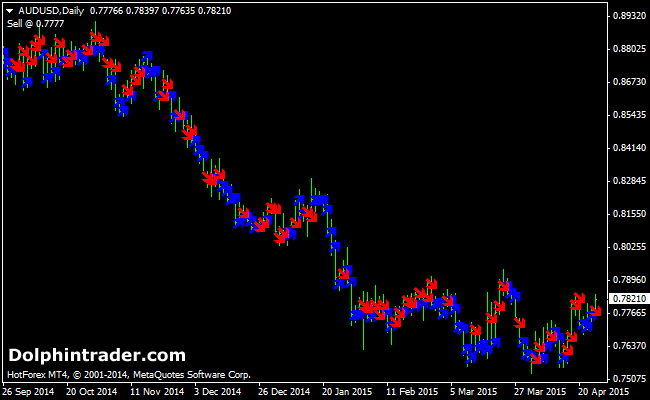This Forex trading indicator for MT4 predicts the trend for the current day.
Blue arrows suggest that the trend will be bullish (price will end up higher for the day).
On the contrary, red arrows suggest that the trend will be bearish (price will end up lower for the day).
Trading Signals
Buy: Blue arrow drawn on the daily chart.
Sell: Red arrow drawn on the daily chart.
Tip: Look at the weekly chart to identify the overall trend. Then trade in the direction of the weekly chart trend.
Indicator Preferences
Currency pairs: any
Preferred Time frames: daily chart
Sessions: any
Download
Download the dailytrendprediction.mq4 indicator.
Configurable Indicator Options
Colors, profit target, show target, show reversal
How to install the Daily Trend Prediction custom indicator in Metatrader 4?
- Download the dailytrendprediction.mq4 indicator to your computer.
- Open your Metatrader 4 platform.
- Open the data folder from the top menu.
- Open the MQL4 folder.
- Open the indicators folder.
- Paste the indicator file in this folder.
- Restart the trading platform.
- Open any trading chart.
- Attach the indicator to the chart.