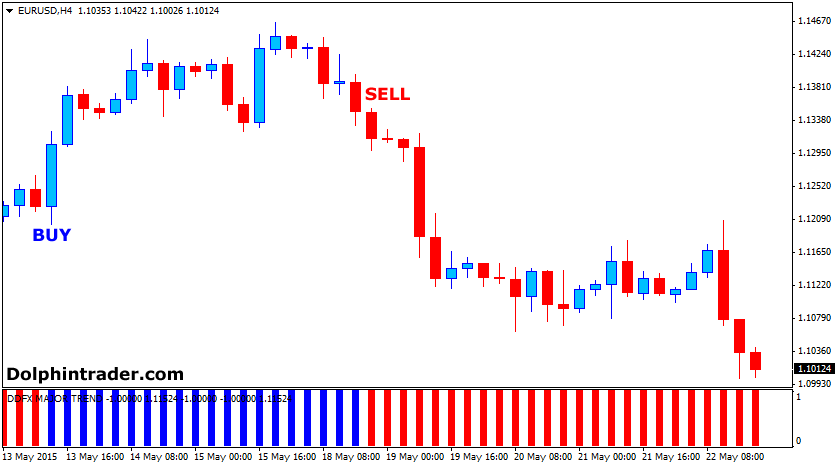The Forex major trend indicator draws trend bars below the main Metatrader 4 window.
Blue bars when the major trend goes up, red bars when the major trend goes down.
This indicator works well on the higher time frames.
Use in conjunction with other trading indicators and analysis tools when trading the lower time frame’s, for example 1 minute charts for scalping purposes.
Trading Signals
Buy: Wait for the first blue bar. Open long position at the open of the next bar.
Sell: Wait for the first red bar. Open short position at the open of the next bar.
Indicator Preferences
Currency pairs: any
Preferred Time frames: Suitable for 1 min charts and above.
Sessions: Euro and US for charts below the 30 min. 24/7 for charts above the 30 min.
Download
Download the ForexMajorTrend.ex4 indicator.
Configurable Indicator Options
Deviation, money risk, signal, line, bars, colors
EUR/USD 4 Hour Chart Example
How to install the Forex Major Trend custom indicator in Metatrader 4?
- Download the ForexMajorTrend.ex4 indicator to your computer.
- Open your Metatrader 4 platform.
- Open the data folder from the top menu.
- Open the MQL4 folder.
- Open the indicators folder.
- Paste the indicator file in this folder.
- Restart the trading platform.
- Open any trading chart.
- Attach the indicator to the chart.