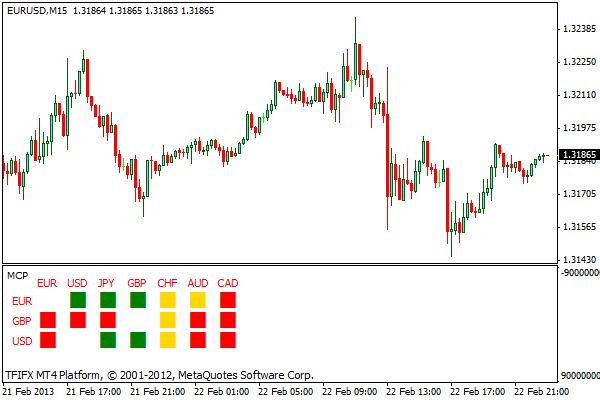The Multi Currency Pair V2 indicator measures trend strength and weakness across the 7 major currencies (USD, EUR, JPY, AUD, CAD, CHF and GBP) for all time frames.
Strong currencies: green color. Weak currencies: red color.
Trading Signals:
BUY: Buy the strongest currency (green) and simultaneously sell the weakest currency (red).
SELL: Sell the weakest currency (red) and simultaneously buy the strongest currency (green).
Use in conjunction with other technical tools.
Download
Download the Multi Currency Pair V2.mq4 indicator.
EUR/USD 15 Min Chart Example
How to install the Multi Currency Pair V2 custom indicator in Metatrader 4?
- Download the Multi Currency Pair V2.mq4 indicator to your computer.
- Open your Metatrader 4 platform.
- Open the data folder from the top menu.
- Open the MQL4 folder.
- Open the indicators folder.
- Paste the indicator file in this folder.
- Restart the trading platform.
- Open any trading chart.
- Attach the indicator to the chart.