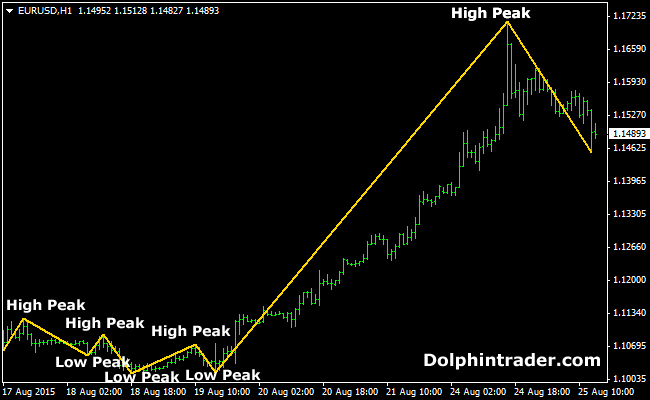The no lag zigzag Forex indicator for Metatrader 4 connects high and low peaks with a line (see EUR/USD H1 image below).
High peaks mean resistance levels and low peaks support levels. Consecutive higher high peaks indicate that the market is trending up.
Consecutive lower low peaks indicate that the market is trending lower.
You can use this indicator in many ways.
For example, buy a breakout above a high peak in an up trend and sell a break below a low peak in an down trend.
Trading Signals
Buy:
In an up trend: look to buy near the lowest peak. Look to buy a break above the highest peak.
Sell:
In an down trend: look to sell near the highest peak. Look to sell a break below the lowest peak.
Indicator Preferences
Currency pairs: Any
Preferred time frames: Any
Trading sessions: Any
Download
Download the NonLagZigZag.ex4 indicator.
Configurable Indicator Options
Colors, length, Pctfilter…
EUR/USD H1 Chart Example
How to install the No Lag Zig Zag custom indicator in Metatrader 4?
- Download the NonLagZigZag.ex4 indicator to your computer.
- Open your Metatrader 4 platform.
- Open the data folder from the top menu.
- Open the MQL4 folder.
- Open the indicators folder.
- Paste the indicator file in this folder.
- Restart the trading platform.
- Open any trading chart.
- Attach the indicator to the chart.