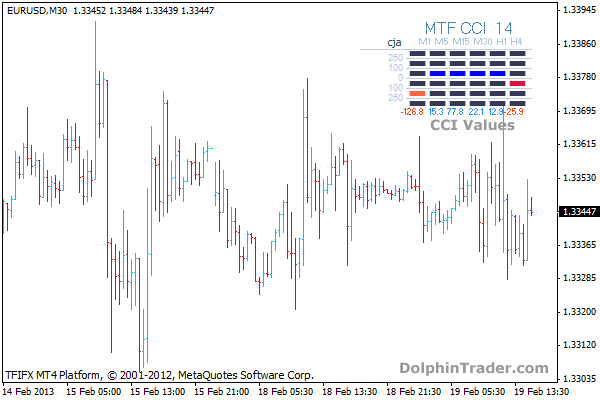The CCI Dashboard Forex indicator for MT4 displays the CCI (commodity channel index – Donald Lambert) across multiple time frames to give you the big picture of the overall trend strength.
It displays the following time frames in one easy-to-read window: M1, M5, M15, M30, H1, H4.
Trading Signals:
BUY: All CCI values turn blue
SELL: All CCI values turn red
General Assumptions
CCI readings above +100: strong uptrend
CCI readings below -100: strong downtrend
Use in conjunction with other technical tools.
Download
Download the CCI DashBoard.mq4 indicator.
EUR/USD 30 Min Chart Example
How to install the CCI Dashboard custom indicator in Metatrader 4?
- Download the CCI DashBoard.mq4 indicator to your computer.
- Open your Metatrader 4 platform.
- Open the data folder from the top menu.
- Open the MQL4 folder.
- Open the indicators folder.
- Paste the indicator file in this folder.
- Restart the trading platform.
- Open any trading chart.
- Attach the indicator to the chart.