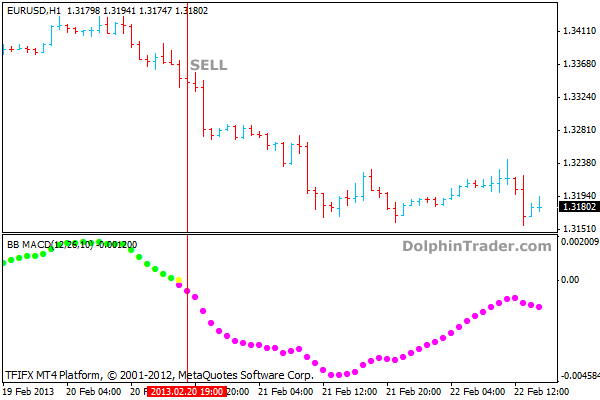The Fratelli MACD MT4 indicator is based on the very popular MACD (Moving Average Convergence-Divergence) indicator.
The indicator signals trend strength and trend weakness.
Green dots above the zero line generally mean trend strength while purple dots below the zero line indicate trend weakness.
Works on any currency pair.
Trading Signals:
BUY: Buy at the first green dot.
SELL: Sell at the first purple dot.
Use in conjunction with other technical tools such as trend lines and support/resistance levels.
Download
Download the Fratelli MACD.mq4 indicator.
EUR/USD 1 Hour Chart Example
How to install the Fratelli MACD custom indicator in Metatrader 4?
- Download the Fratelli MACD.mq4 indicator to your computer.
- Open your Metatrader 4 platform.
- Open the data folder from the top menu.
- Open the MQL4 folder.
- Open the indicators folder.
- Paste the indicator file in this folder.
- Restart the trading platform.
- Open any trading chart.
- Attach the indicator to the chart.