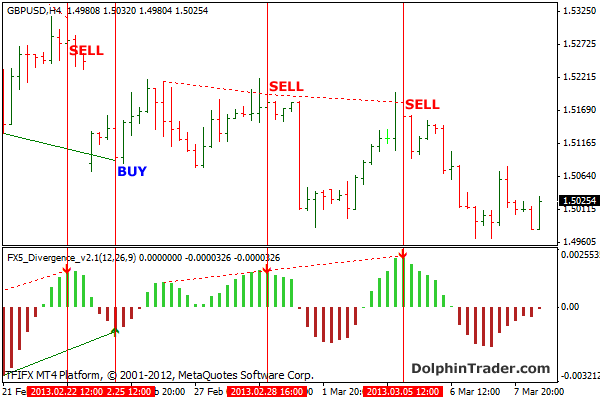FX5 is an easy to use Forex indicator and identifies powerful divergences between price and technical indicator.
FX5 will issue a buy alert when positive divergences occur on the chart.
On the contrary, FX5 will issue a sell alert when negative divergences occur on the chart.
Trading Signals
BUY: Wait for a green up arrow.
SELL: Wait for a red down arrow.
Use in conjunction with other tools to determine entry signals.
Download
Download the FX5 Divergence.mq4 indicator.
GBP/USD 4 Hour Chart Example
How to install the FX5 Divergence custom indicator in Metatrader 4?
- Download the FX5 Divergence.mq4 indicator to your computer.
- Open your Metatrader 4 platform.
- Open the data folder from the top menu.
- Open the MQL4 folder.
- Open the indicators folder.
- Paste the indicator file in this folder.
- Restart the trading platform.
- Open any trading chart.
- Attach the indicator to the chart.