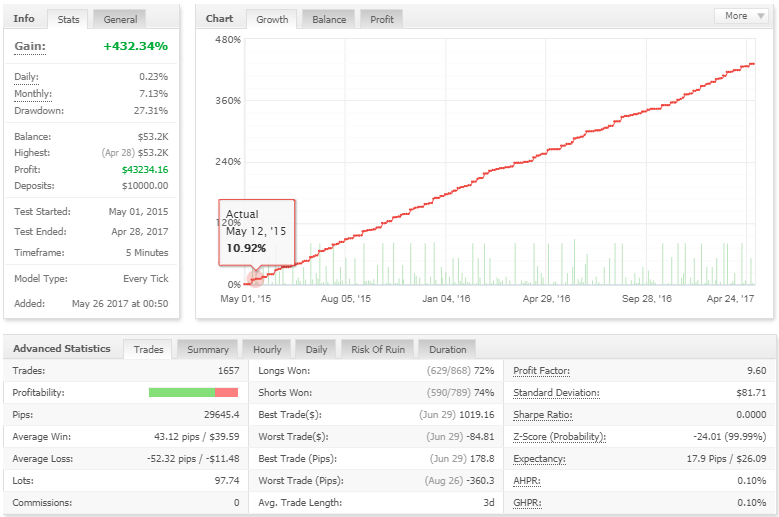The Manhattan PRO EA for Metatrader 4 is a free trading robot that gained +432.34% during our tests.
The expert advisor tries to take advantage of trend reversals that frequently occur in the Forex market.
The EA offers several input parameters, such as risk control and Smart DD, and various options that can be easily adjusted and tested.
The winning trade percentage exceeds 70%, which is quite good.
The EA can be used on unlimited trading accounts, both demo and live and should work on any time frame.
Recommended: run the Manhattan PRO EA on a demo account first over an extended period of time before running it on a live trading account.
Free Download
Download the “manhattan.ex4” expert advisor
Track Record
The MyFXBook chart below shows the Manhattan PRO EA trading performance (click on the chart to zoom in).
Performance Highlights:
- Absolute gain: +432.34%
- Monthly pips: 29645.4
- Lots: 97.74
- Best trade: $1019.16
Download This Expert Advisor (MT4)
Download the “manhattan.ex4” Forex robot
General Information & Recommendations
- Works on any time frame of your preference
- Good overall performance
- Recommended minimum account balance: $300
- Works on unlimited demo accounts.
- Works on unlimited live accounts.
- Developed for Metatrader 4
Chart Example
The picture below shows the Manhattan EA attached to the EUR/USD 15-minute chart.
EA Input Parameters
Reverse, trade mode, lot size, risk, maximum lot, use trend, trend power, factor, take profit, step pips, slippage, magic
How to access the inputs tab? Right click on the chart > properties > inputs tab (adjust EA settings here)
How do I install the Manhattan PRO EA in Metatrader 4?
- Open the Metatrader 4 platform and select “File” from the top menu
- Click on “Open Data Folder” and select the “MQL4” folder
- Click on “Experts” folder and drag and drop the manhattan.ex4 file into this folder
- Restart the Metatrader 4 platform and attach the expert advisor to the chart