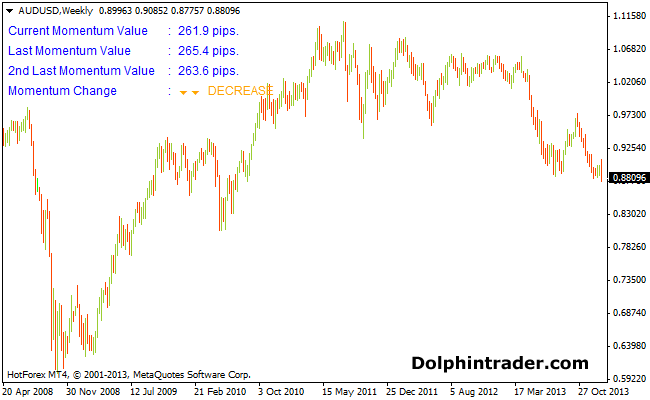This indicator is called the Momentum Detecting Indicator.
It measures the current momentum value, last momentum value and 2nd last momentum value and finally calculates the momentum change (decrease or increase).
This indicator works on an currency pair and time frame.
Trading Signals From This Indicator
No signals.
Download
Download the Momentum-Detecting.mq4 Metatrader 4 indicator
Configurable Indicator Options
Periods, PriceField, MaMethod,…
AUD/USD Weekly Chart Example
How to install the Momentum Detecting custom indicator in Metatrader 4?
- Download the Momentum-Detecting.mq4 indicator to your computer.
- Open your Metatrader 4 platform.
- Open the data folder from the top menu.
- Open the MQL4 folder.
- Open the indicators folder.
- Paste the indicator file in this folder.
- Restart the trading platform.
- Open any trading chart.
- Attach the indicator to the chart.