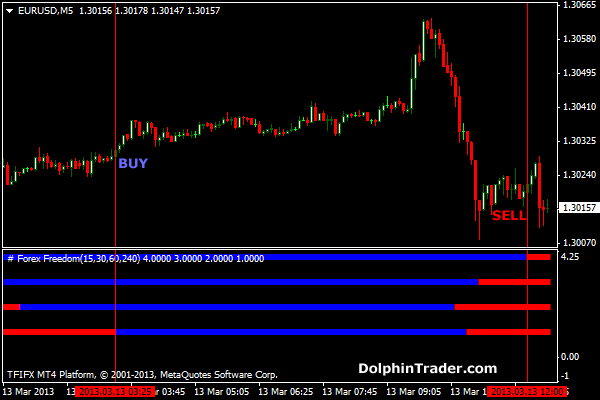The MTF Forex Freedom indicator for MT4 generates buy and sell Forex signals based on 4 different periods (15,30,60,240) shown below the main trading window.
It works for all currency pairs on all time frames.
Trading Signals
BUY: Wait for all MTF bars to turn blue color.
SELL: Wait for all MTF bars to turn red color.
Download
Download the MTF Forex Freedom Bar Signals.mq4 indicator
EUR/USD 5 Min Chart Example
How to install the MTF Forex Freedom Bar Signals custom indicator in Metatrader 4?
- Download the MTF Forex Freedom Bar Signals.mq4 indicator to your computer.
- Open your Metatrader 4 platform.
- Open the data folder from the top menu.
- Open the MQL4 folder.
- Open the indicators folder.
- Paste the indicator file in this folder.
- Restart the trading platform.
- Open any trading chart.
- Attach the indicator to the chart.