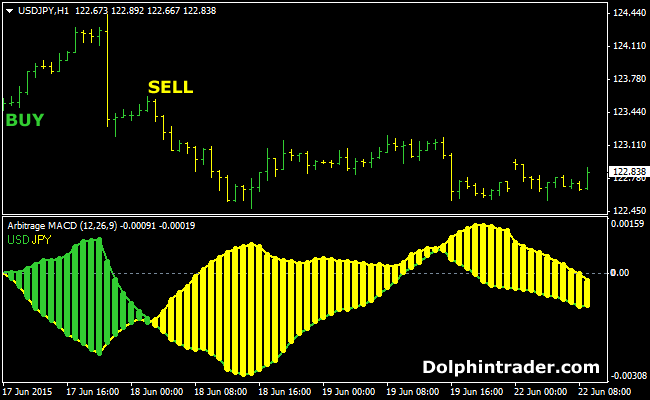The Arbitrage Forex indicator for Metatrader 4 draws signal bars in a sub window below the main trading chart.
Each bar represents the stronger versus the weaker currency.
For example, in the USD/JPY chart below, yellow colored bars represent JPY > USD (price goes down).
On the contrary, green colored bars represent USD > JPY (price goes up).
Trading Signals (see image below)
Buy:
Wait for the arbitrage indicator to turn green from yellow.
Sell:
Wait for the arbitrage indicator to turn yellow from green.
Indicator Preferences
Currency pairs: Indicator works on the following pairs: GBP/USD, EUR/USD, USD/JPY, USD/CHF and EUR/JPY.
Preferred Time frames: Suitable for 1 min charts up to the monthly charts.
Sessions: any
Download
Download the arbitrage.mq4 indicator.
Configurable Indicator Options
Choose Indicator: MACD, Stochastic, RSI, CCI, RVI, DeMarker, colors, periods
How to install the Arbitrage custom indicator in Metatrader 4?
- Download the arbitrage.mq4 indicator to your computer.
- Open your Metatrader 4 platform.
- Open the data folder from the top menu.
- Open the MQL4 folder.
- Open the indicators folder.
- Paste the indicator file in this folder.
- Restart the trading platform.
- Open any trading chart.
- Attach the indicator to the chart.