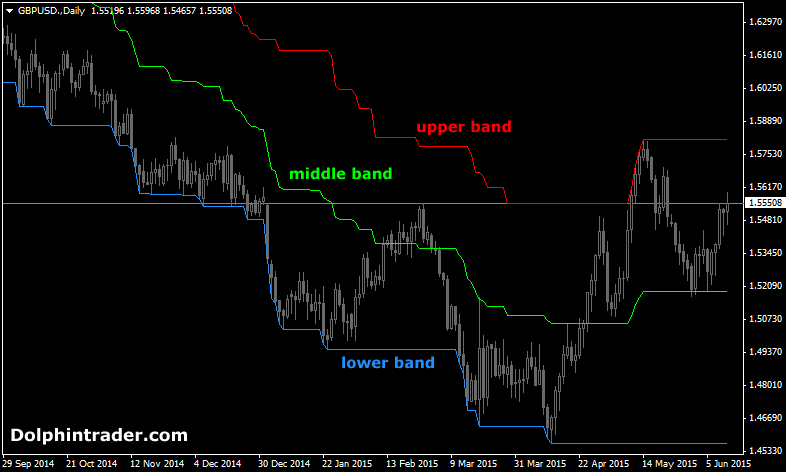The Three Bands Forex trading indicator for MT4 consists of an upper band, middle band and lower band.
Support can be found at the lower blue band and resistance at the upper red band.
Price above the green middle band is considered to be bullish.
Price below the green band is considered to be bearish.
Trading Signals
Buy:
In an uptrend market(rising bands), wait for the price to move back above the green middle band from below.
Sell:
In an downtrend market(falling bands), wait for the price to move back below the green middle band from above.
Indicator Preferences
Currency pairs: any
Preferred Time frames: Suitable for 1 min charts up to the weekly charts.
Sessions: any
Download
Download the i-HighLowMiddle.ex4 indicator.
Configurable Indicator Options
Period, colors
How to install the Three Bands custom indicator in Metatrader 4?
- Download the i-HighLowMiddle.ex4 indicator to your computer.
- Open your Metatrader 4 platform.
- Open the data folder from the top menu.
- Open the MQL4 folder.
- Open the indicators folder.
- Paste the indicator file in this folder.
- Restart the trading platform.
- Open any trading chart.
- Attach the indicator to the chart.